In the ever-evolving digital landscape, where local SEO is the linchpin of many a business strategy, enhancing your Google My Business (GMB) listing can be the difference between being found and being forgotten. Today, we delve into a somewhat unconventional yet effective method – using free proxies to optimize your GMB listings. Let’s embark on this journey, blending analytical rigor with a splash of creative flair, much like a fine Belgian chocolate that satisfies both the mind and the palate.
Understanding the Role of Proxies in GMB Optimization
Before we dive into the specifics of using free proxies, let’s first unravel the concept of proxies. A proxy server acts as an intermediary between your computer and the internet, masking your IP address and providing anonymity. This can be particularly useful when managing multiple GMB listings or when accessing Google’s services from different geographical locations.
Why Use Proxies for GMB?
- Location Flexibility: Proxies allow you to simulate access from different locations, helping you understand how your business appears in different regions.
- Improved Data Accuracy: By accessing your GMB listing through proxies, you can gather more accurate local search results and insights.
- Avoiding IP Blocks: Managing multiple GMB accounts can sometimes lead to IP bans or restrictions. Proxies help circumvent these issues.
Setting Up Free Proxies for GMB Management
Now, let’s explore how to set up free proxies to effectively manage and optimize your GMB listings. While free proxies can be less reliable than paid options, they are a good starting point for small businesses or individuals testing the waters.
Step-by-Step Guide
Step 1: Finding a Reliable Free Proxy
Finding a reliable free proxy can be a challenge, but there are several websites that offer lists of free proxies. Some popular options include:
- ProxyScrape: Provides a list of free proxies with details on their country, anonymity level, and uptime.
- Free Proxy List: Offers an extensive list of proxies that are updated regularly.
Step 2: Configuring the Proxy in Your Browser
Once you’ve selected a proxy, you’ll need to configure it in your browser. Here’s a simple code snippet showing how to set up a proxy in Python using requests:
import requests
# Define the proxy
proxy = {
"http": "http://123.456.789.012:8080",
"https": "https://123.456.789.012:8080"
}
# Use the proxy to access a webpage
response = requests.get("https://www.google.com", proxies=proxy)
print(response.text)
For browser configuration, you can usually find proxy settings under the network or advanced settings tab.
Step 3: Testing the Proxy
After configuring your proxy, it’s crucial to test its functionality. Visit What Is My IP to verify that your IP address reflects the proxy’s location.
Creative Strategies for GMB Optimization Using Proxies
Now that you’re equipped with the technical know-how, let’s explore some creative strategies to optimize your GMB listings using proxies.
Local Keyword Research
By using proxies to simulate different locations, you can perform localized keyword research. This helps you tailor your GMB descriptions and posts to resonate with local search trends.
Competitor Analysis
Accessing your competitors’ GMB listings from various locations can provide insights into their keyword strategies and customer engagement tactics. Use this information to refine your own approach.
Monitoring Reviews and Engagement
Proxies can help you monitor reviews and engagement across different regions. This enables you to respond more effectively and maintain a strong local presence.
Evaluating the Risks and Limitations
While free proxies offer numerous benefits, they are not without risks. They can be less secure, slower, and more prone to downtime than paid alternatives. Additionally, Google’s sophisticated algorithms may detect and block proxy usage.
Risk Mitigation
- Use HTTPS Proxies: HTTPS proxies offer better security compared to HTTP proxies.
- Switch Proxies Regularly: Regularly changing proxies can help avoid detection.
- Consider Paid Options: For long-term GMB management, consider investing in a reliable paid proxy service.
Conclusion
Using free proxies to optimize your Google My Business listings is a strategy that combines technical precision with creative ingenuity. By navigating the digital landscape with the right blend of tools and tactics, you can enhance your business’s local visibility and strengthen your competitive edge.
As you embark on this journey, remember that the digital world is as dynamic as it is vast. Approach it with a spirit of exploration, much like a Belgian chocolatier crafting the perfect confection, and you’ll find that the rewards are both sweet and substantial.
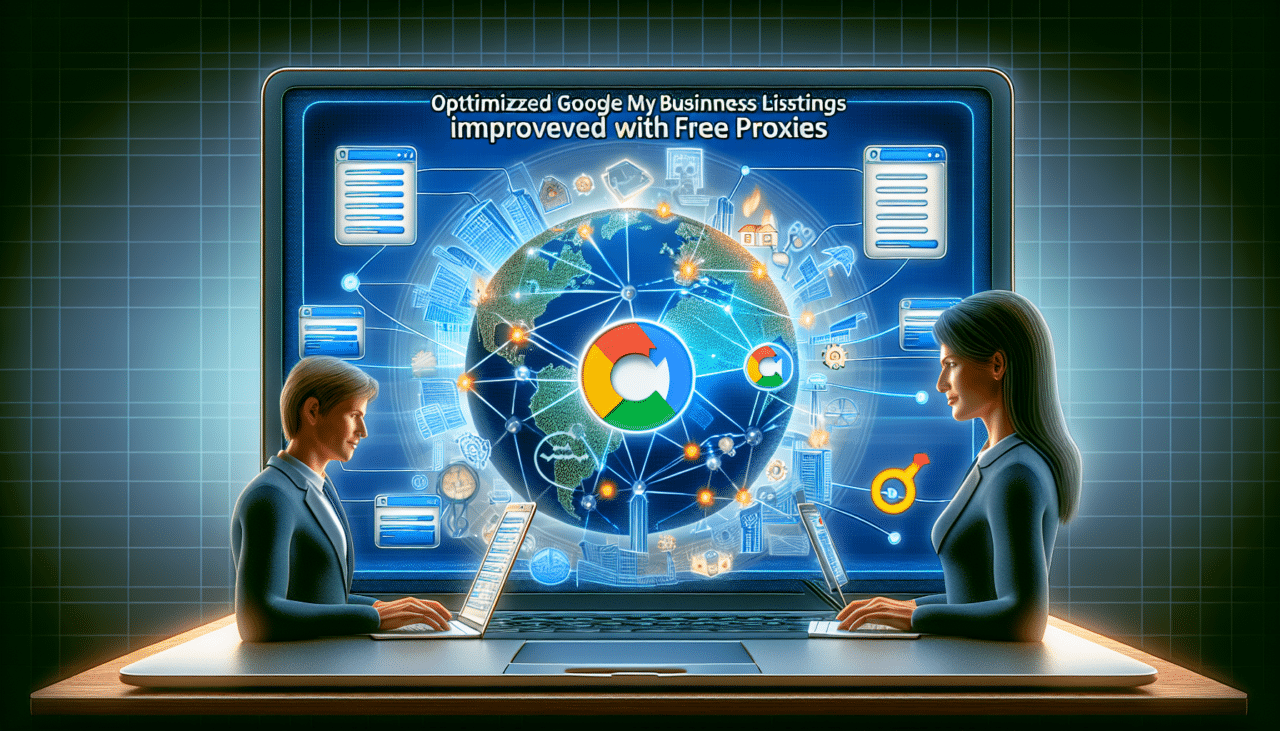
Comments (0)
There are no comments here yet, you can be the first!